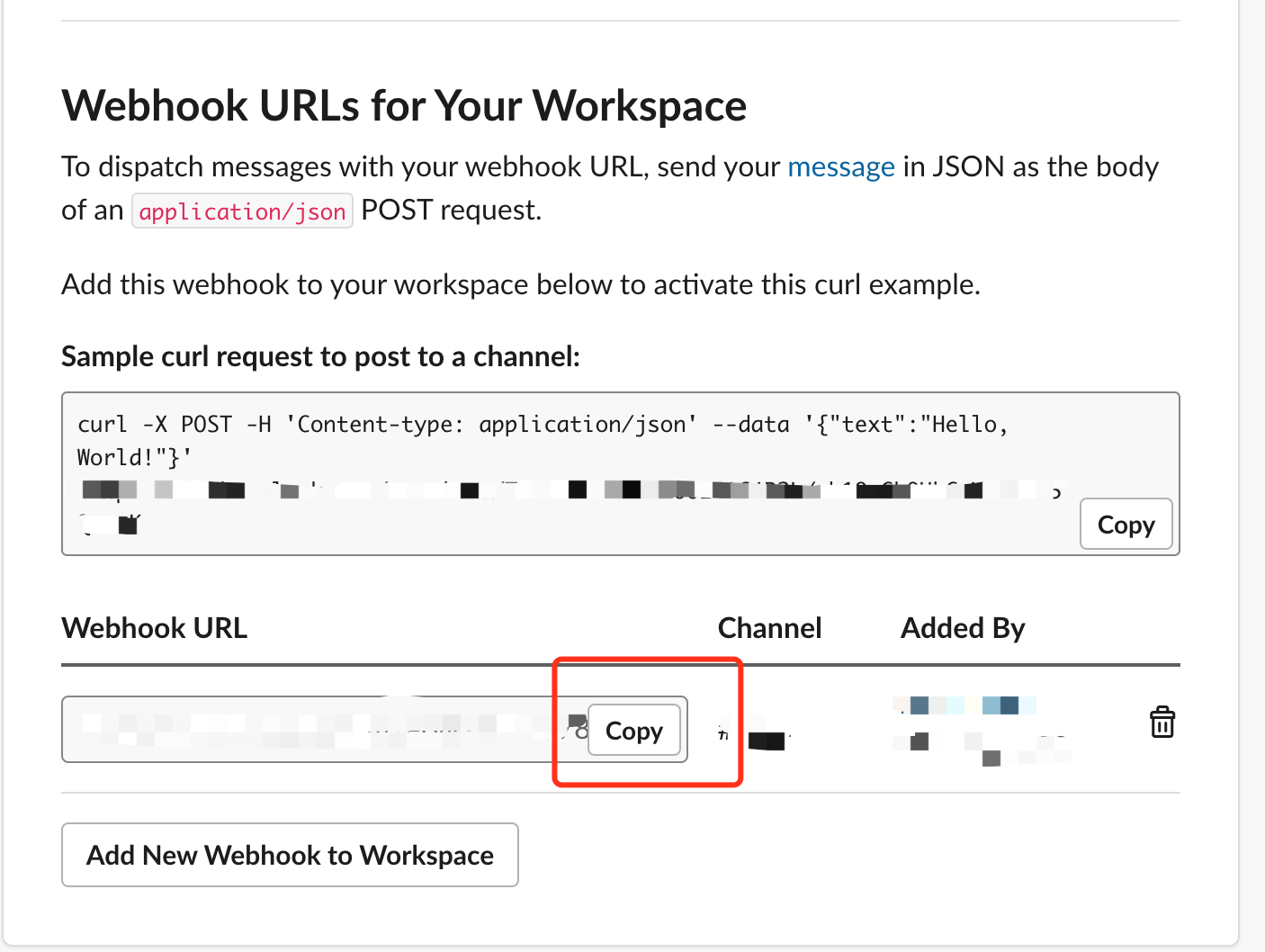Slack Channel Alarm
- Click the link https://api.slack.com/apps. If there is no app in this page, click the button "Create New App" in the upper right corner.
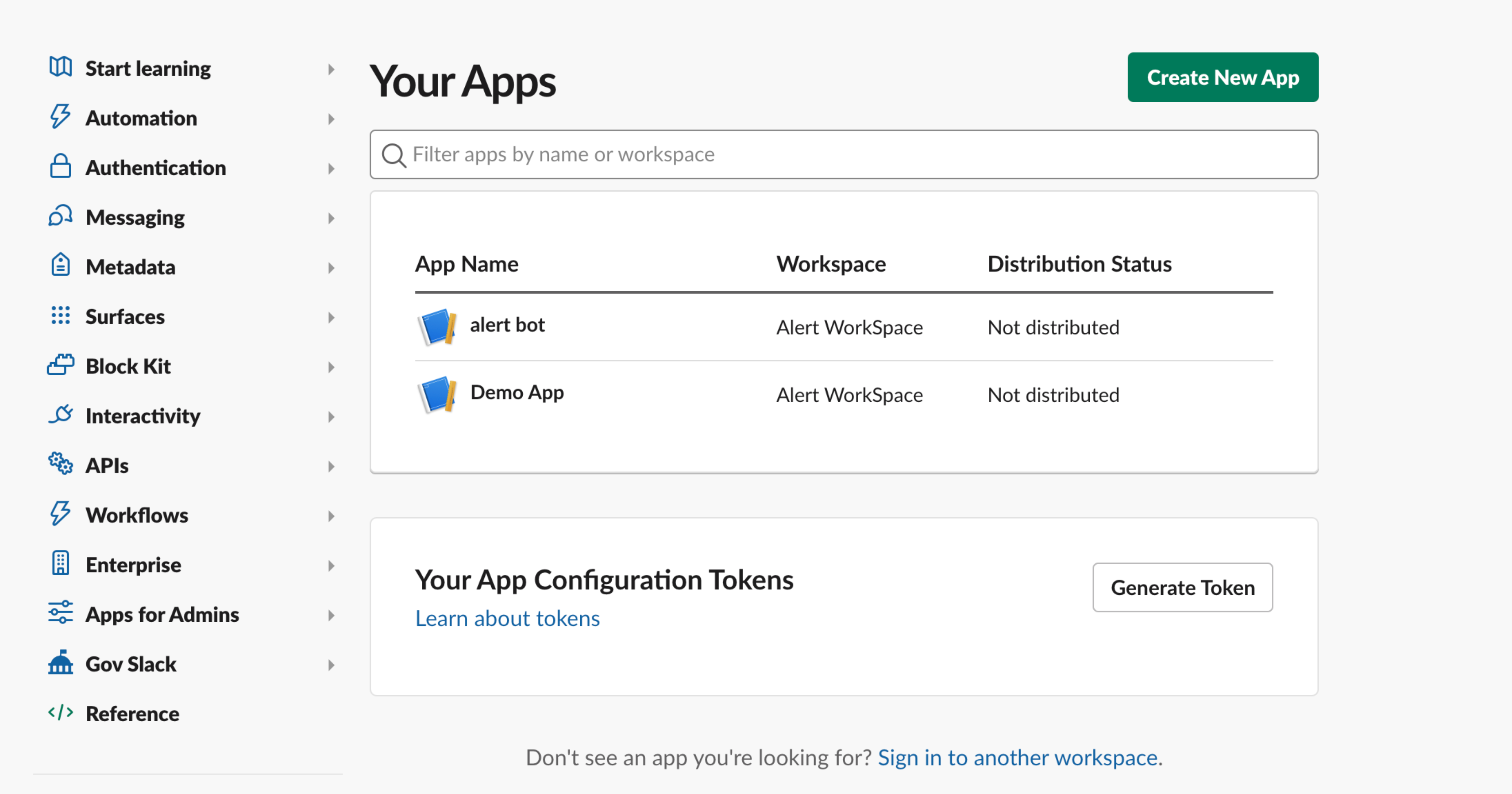
- Choose "Feature" -> "Incoming Webhooks". Activate Incoming Webhooks.
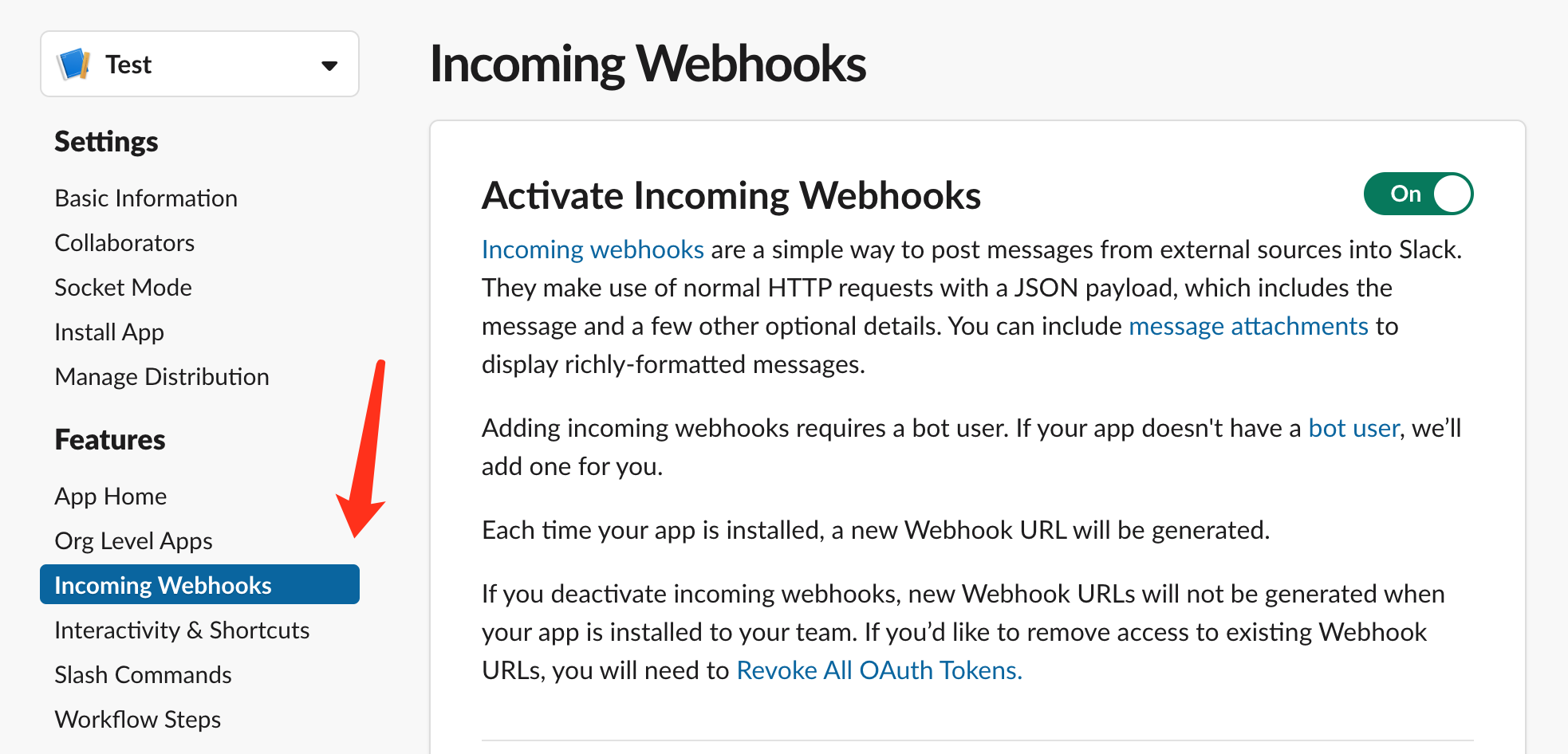
- Add your new webhook to workspace.
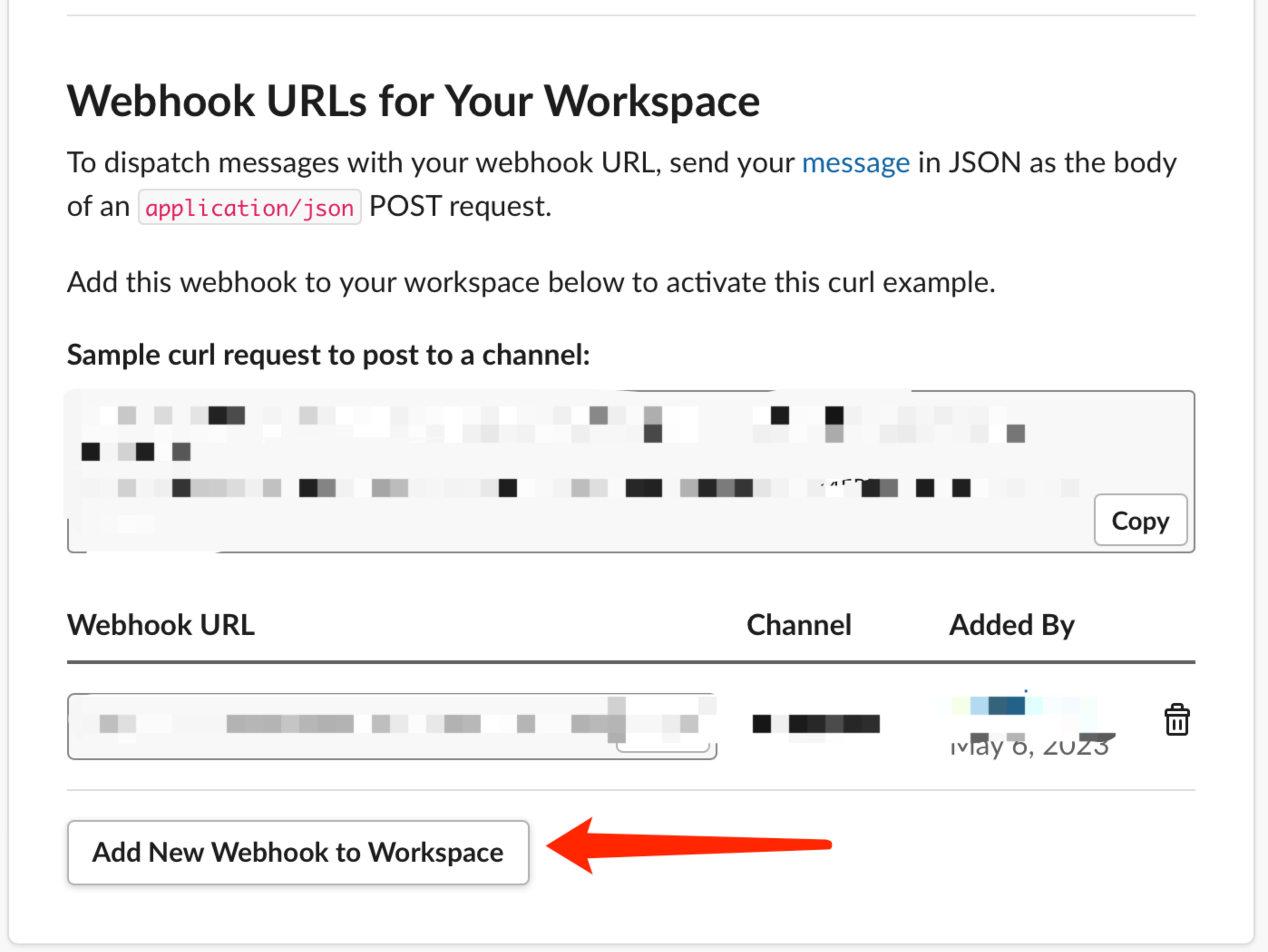
- Choose the channel where you want to post your App.
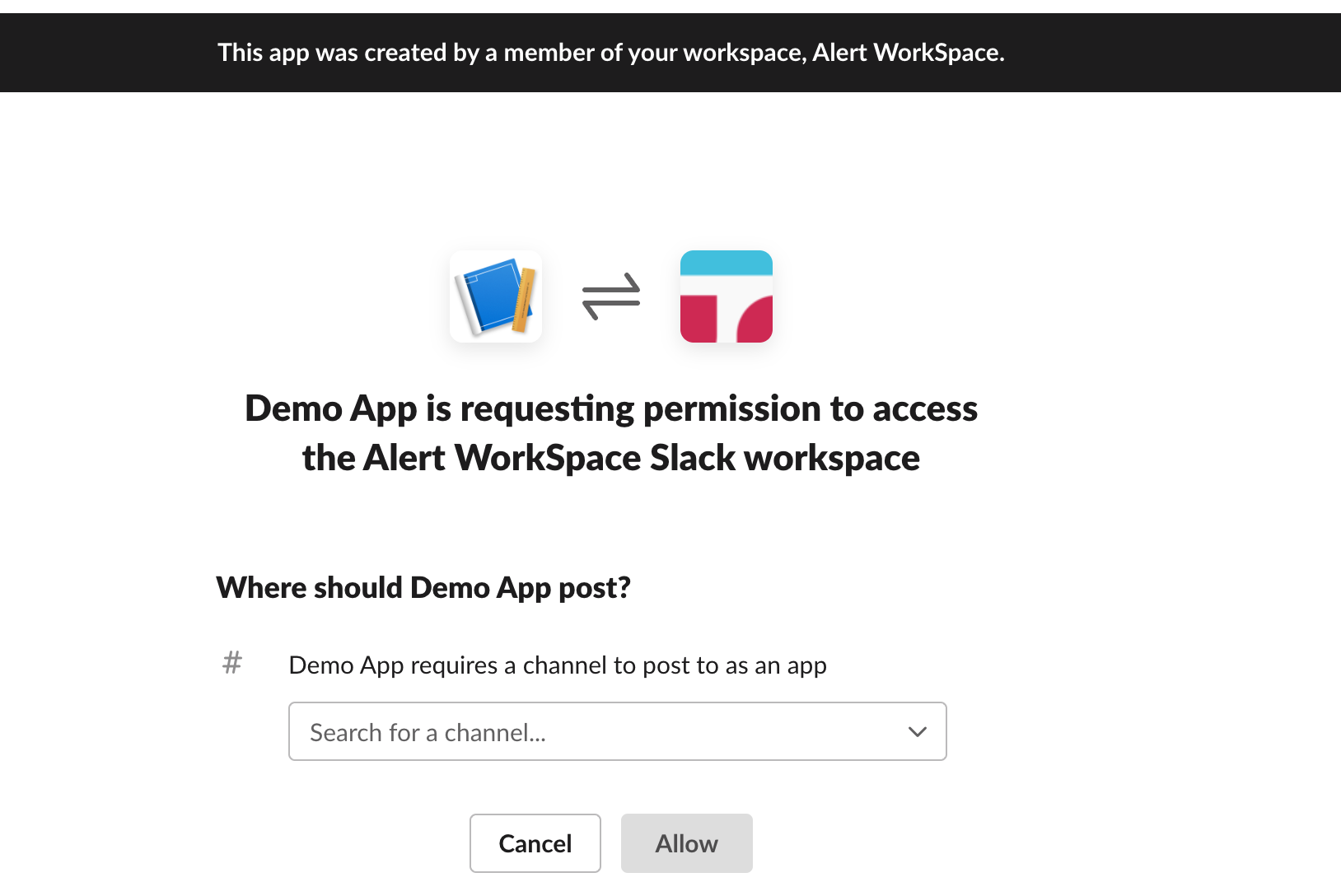
- Copy the webhook URL.