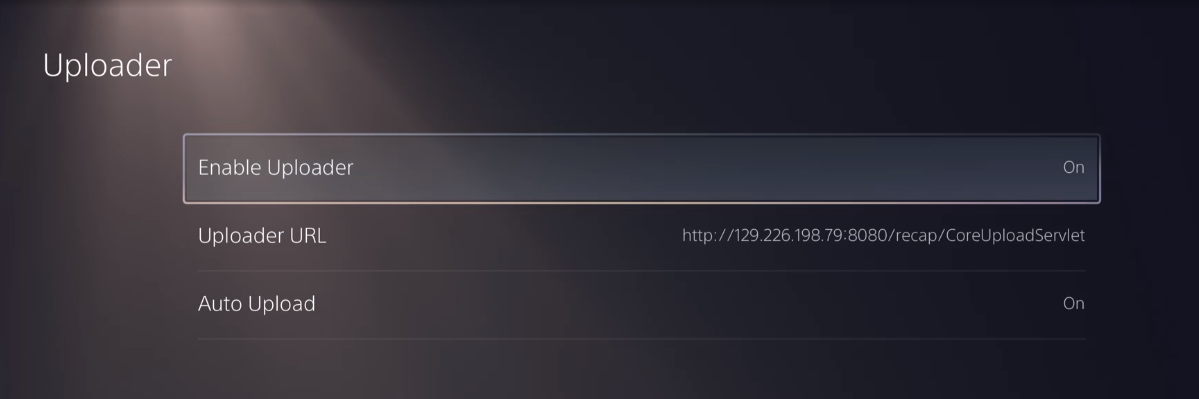- Preconditions
- Steps
- Extra steps of DevKits
PS5 Platform Integration Guidelines
PS5 crash reporting relies on Sony's official reporting mechanism, and error reporting uses the SDK provided by CrashSight.This article mainly introduces the access process of crash reporting, if you want to use the error reporting feature, you can refer to Unity SDK Integration or Unreal SDK Integration.
Preconditions
An DevNet Account of Sony with the privillege of creating products is required.
Steps
Enter the DevNet of PlayStation Partners(https://p.siedev.net/). Select "Titles -> Titles and products"
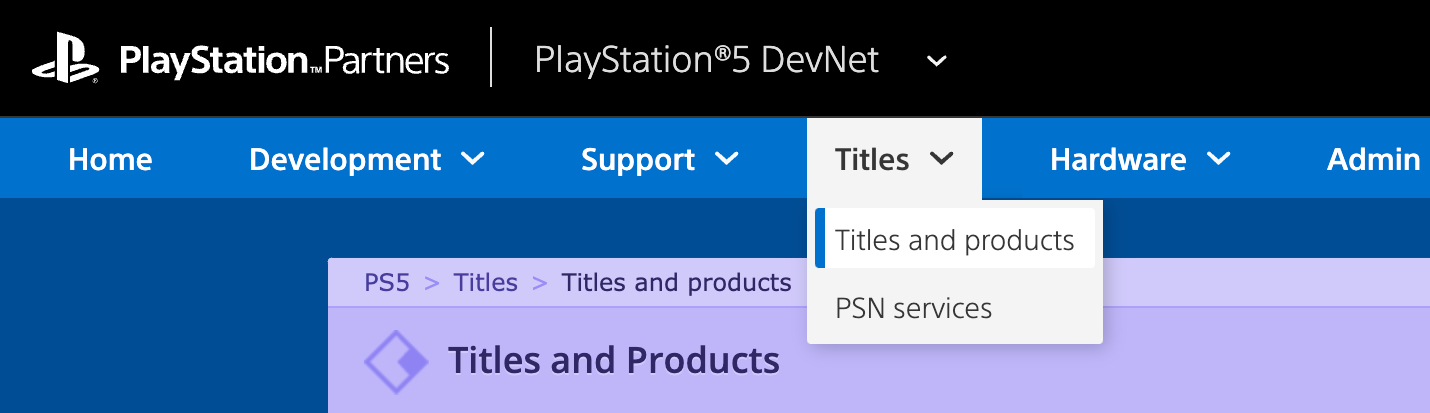
Create a product, the "Product Type" of which must be "Back Office Server".
●Please make sure that the "Franchis Name" and "Title Name" is consistent with the ones in "Content PipeLine".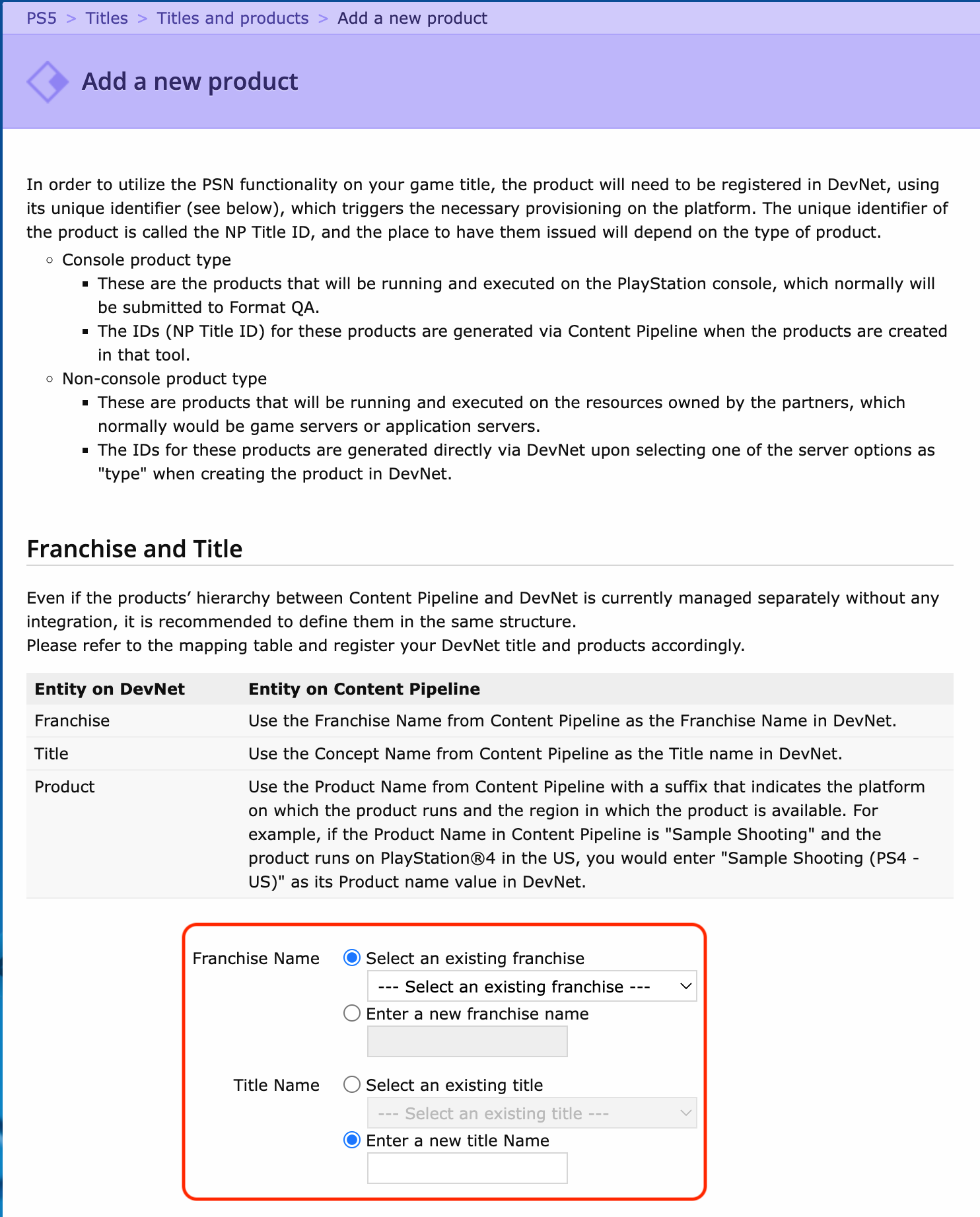
●Fill out the "Product information". Switch the "Back Office Server" to "Product Type". Refer to the example and set the "Product Name". 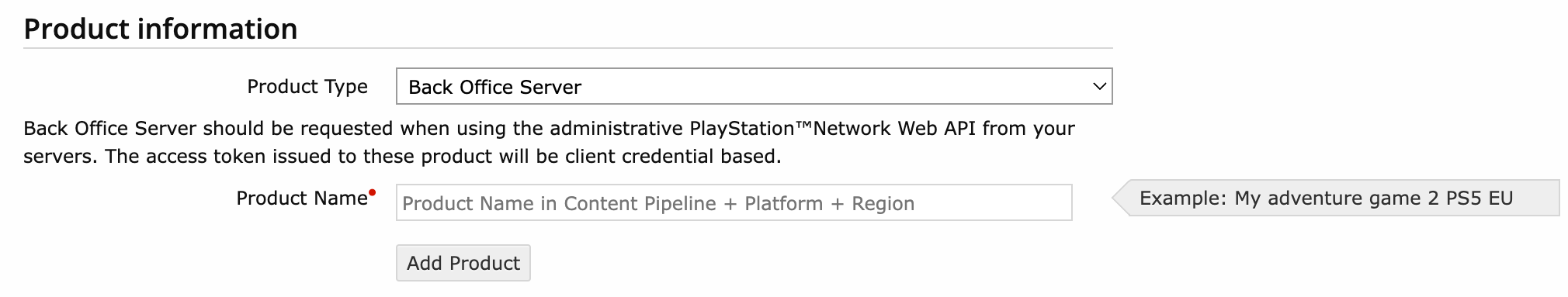
- After creating a "Back Office Server", Select "Base" -> "Client ID -> "+" and configure the "Client ID". Please contact the CrashSight Group for IP addresses. Add the IP Addresses of CrashSight Group to "Access source IP address" of development and production.
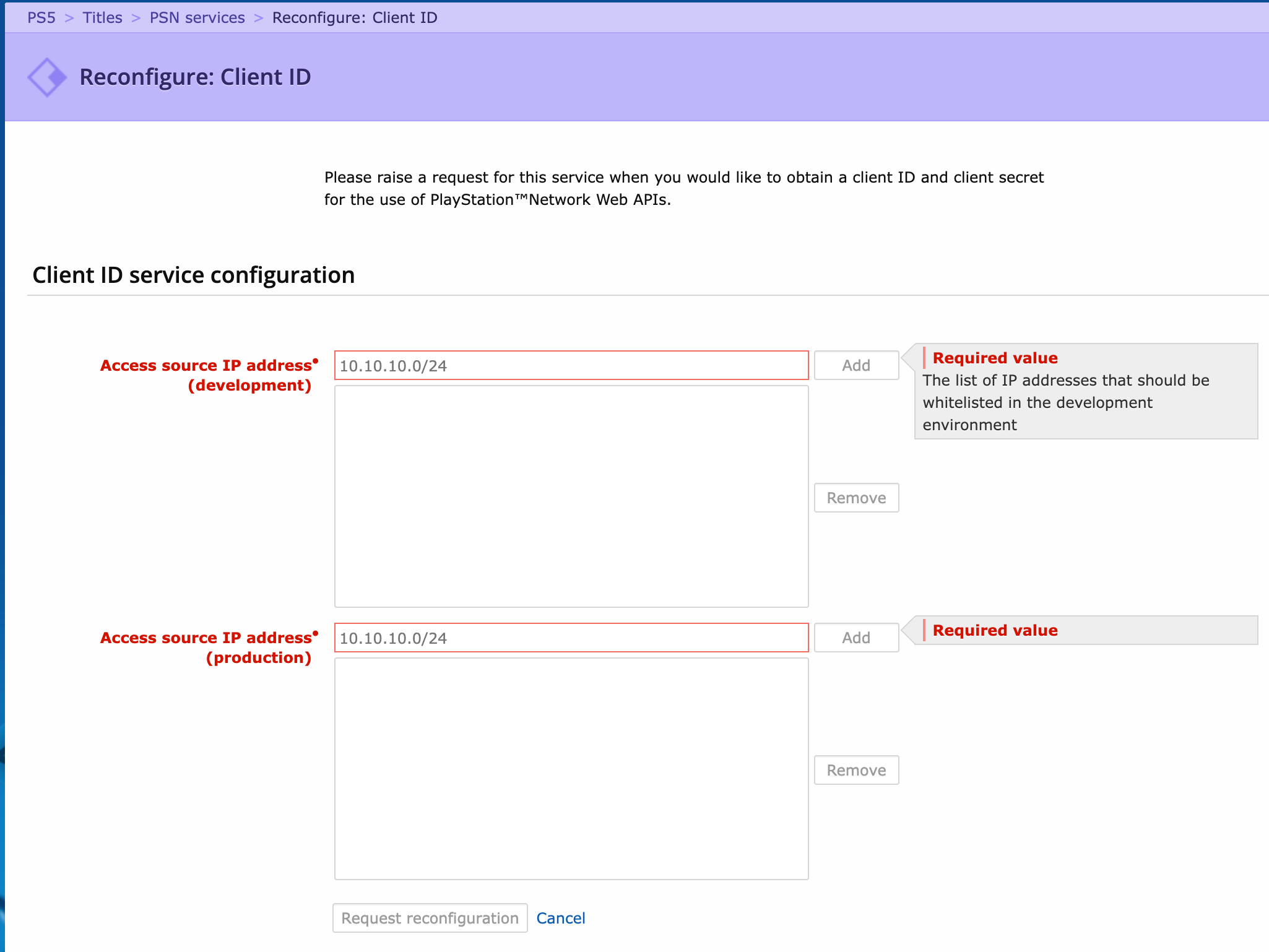
If the configuration is successful, the "Base -> Client ID" will turn to "Production". 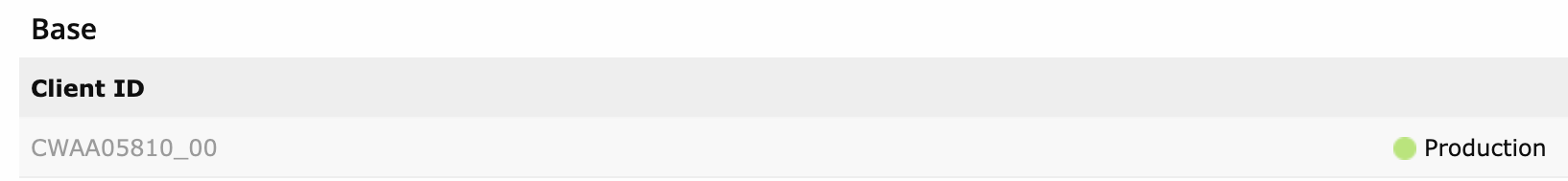
- Provide the Infomation in "Credential files" to the CrashSight Group with . Click "Download Client Secret". The zip contains the Client Secret. "Title ID", "Client ID" and "Client Secret" are indispensable.
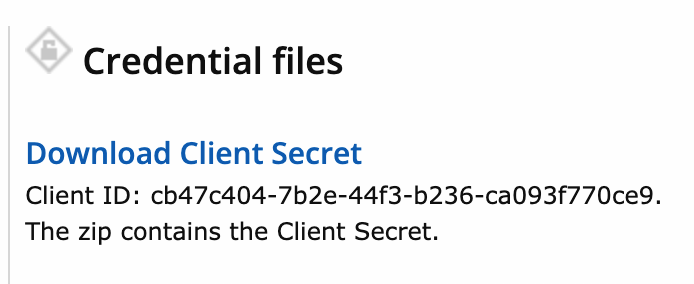
Extra steps of DevKits
Open up "Settings"-"Debug Settings" on PS5.
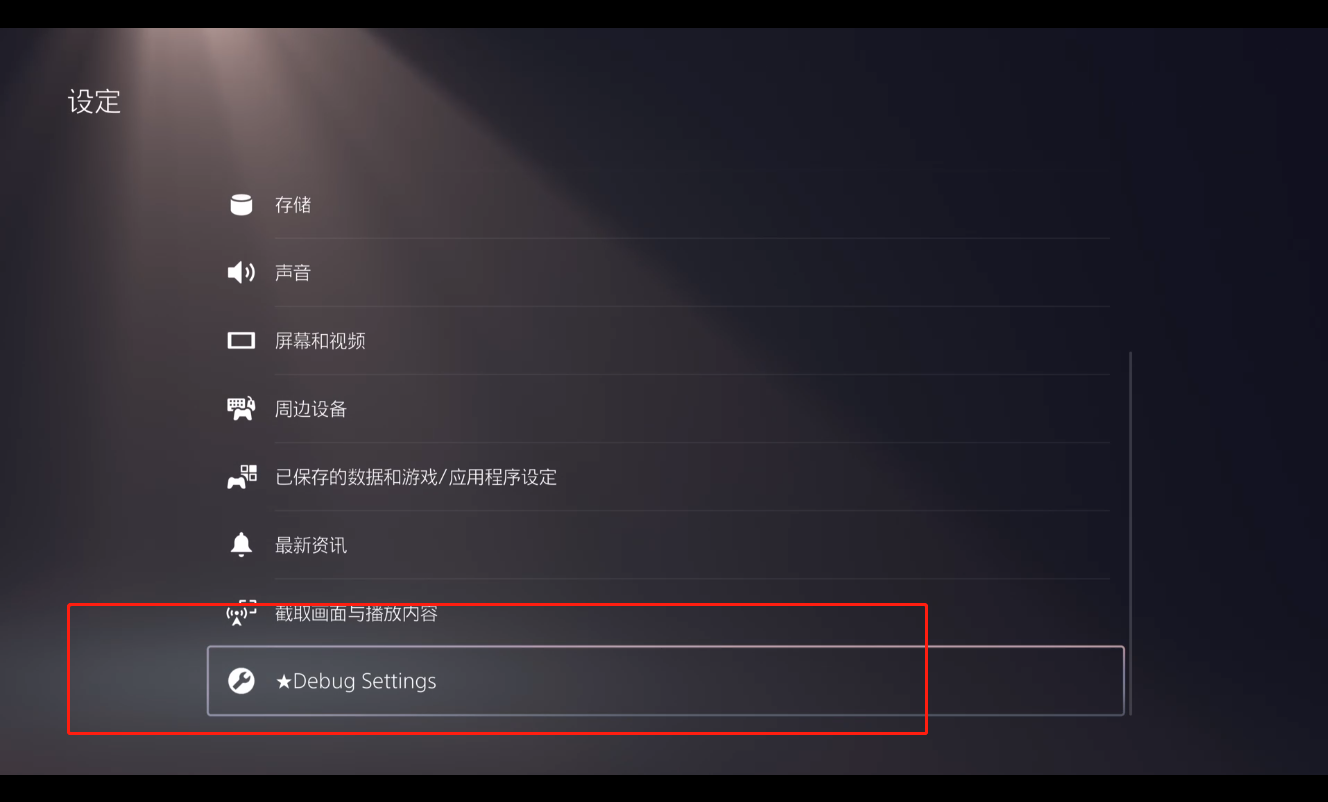
Choose "Core Dump"
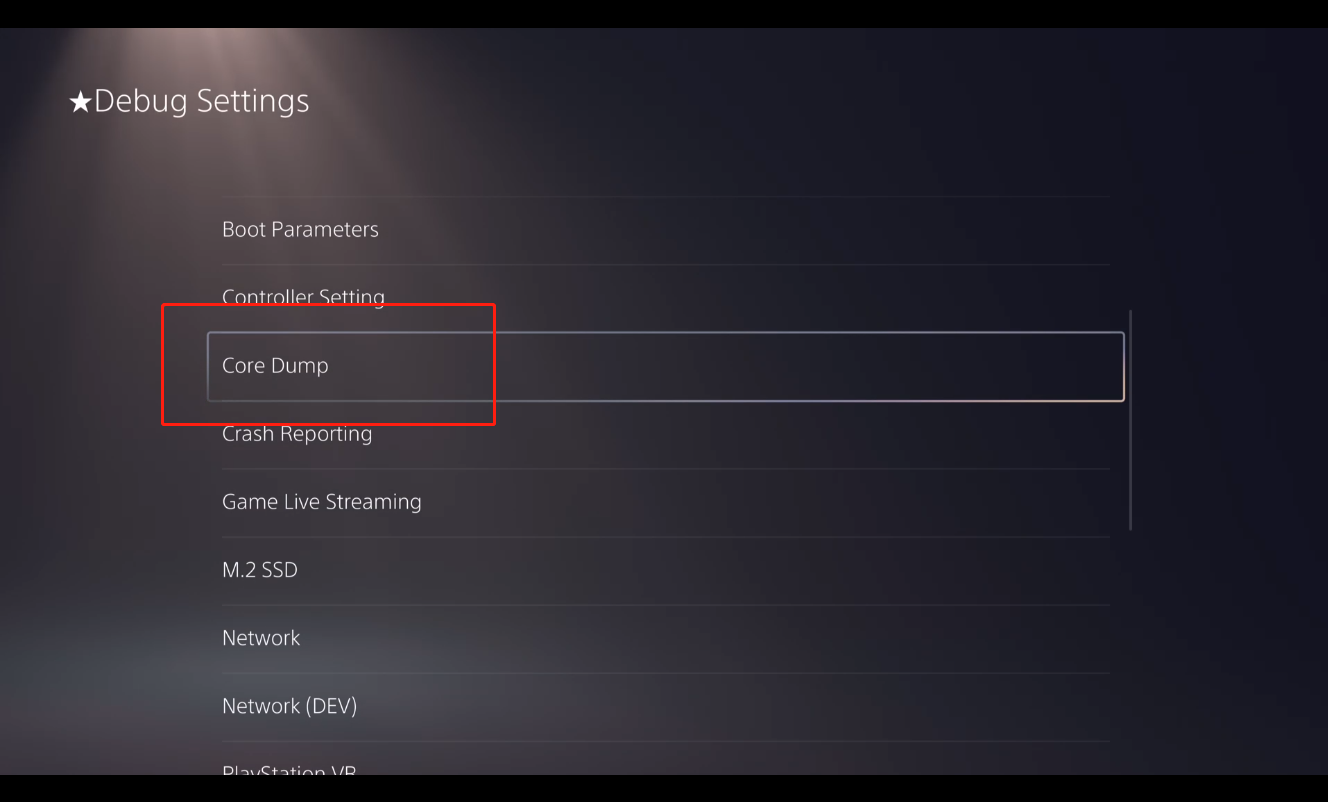
Click "Uploader"
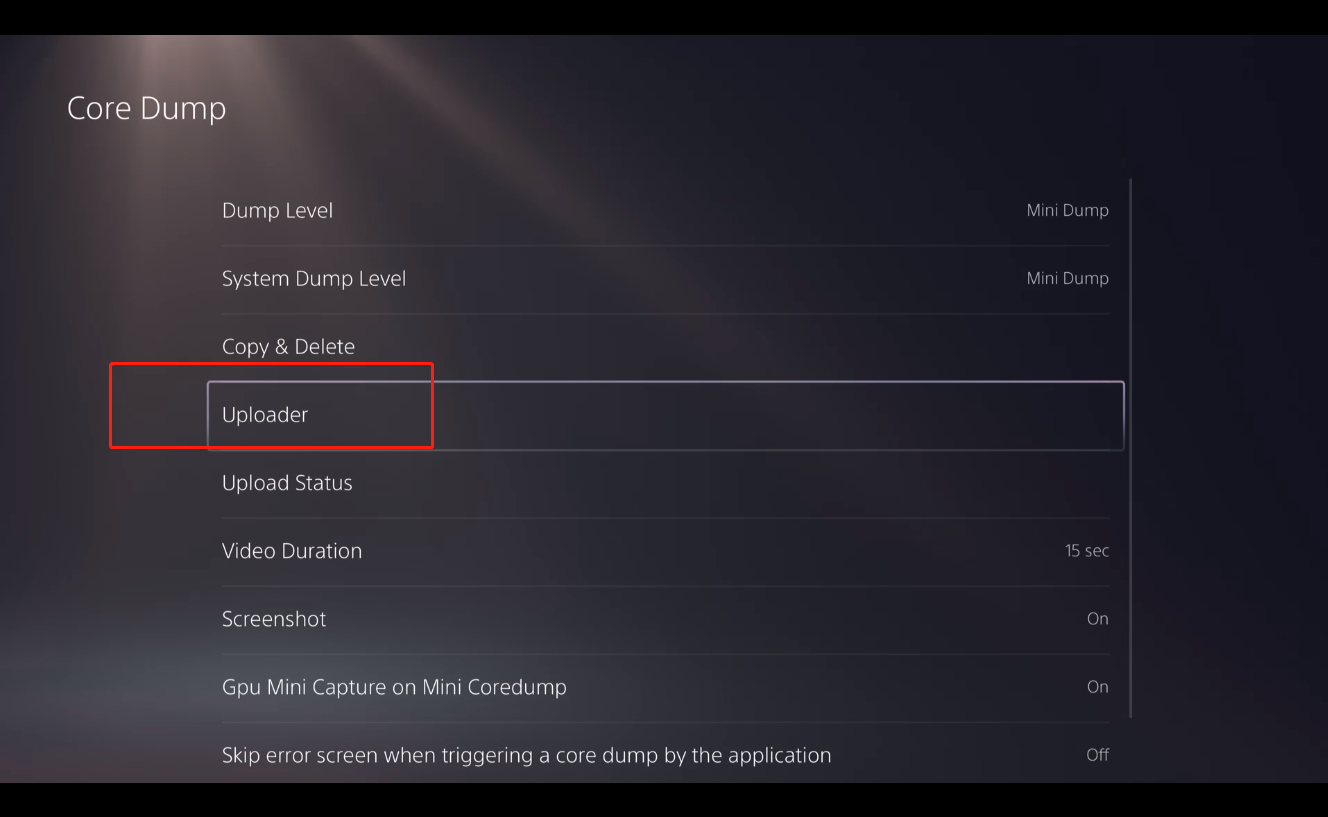
Make sure that both "Enable Uploader" and "Auto Upload" are set to "On". The "Uploader URL" needs to be http://129.226.198.79:8080/recap/SymbolUploadServlet